Consider this situation: You’re out with your family and friends and a great photo opportunity comes up. Unfortunately, you don’t have your digital camera with you. You have your iPhone or Android device, but you don’t like the way the photos come out. So, what do you do next? One excellent solution is to download a free mobile photography app called Instagram.
Instagram, or “IG” as called by super fans, is an easy, quick tool to make your photos beautiful. Instagram works by allowing users to snap photos, select from a variety of filters and frames and share within and outside (i.e. email, Facebook, Flickr, Foursquare, Tumblr, Twitter) its network. Users are able to describe their photos with #hashtags and text as well as geotag where they took their pictures. Instagram also allows users to build up their photo-sharing network by locating and inviting friends or contacts via username, social network (Facebook) and suggested users.
Hinds Community College uses Instagram in several ways. First, we use Instagram to document on-campus activities and sporting events. Recently, we took several IG photos at the first Hinds CC Football home game (Hinds Eagles vs. Coahoma Tigers); check out the screenshot below to see photos from the game. We’ve also documented events such as exhibitions at the Marie Hull Art Gallery, Raymond Welcome Week Student Activity Fair, Student Activities & Intramurals’ Ice Cream Social and Graduation ceremonies.
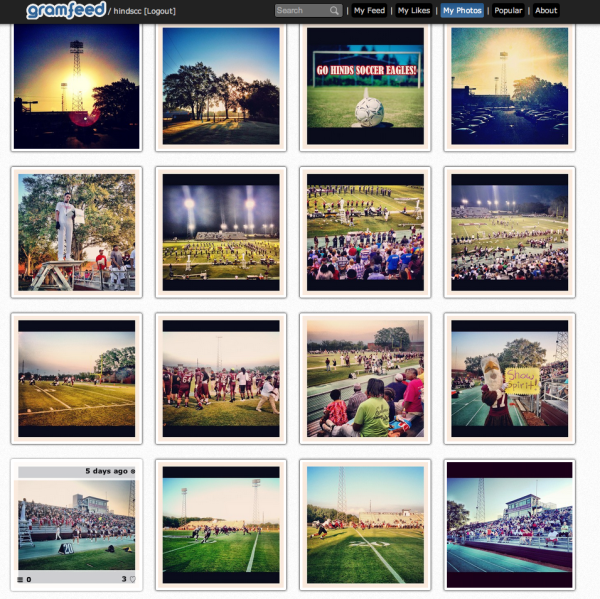
Next, Hinds CC uses Instagram to display its academic programs. IG photos give potential students a sneak peek in the life of a Hinds CC student. For example, a recent trip to the John Williams Bell Airport in Clinton allowed Hinds CC followers the opportunity to see the new Unmanned Aerial Vehicles (UAV) training program. Other various fields of study, such as commercial truck driving and fine art (pottery & theater), have also been captured for users to view on Instagram.
Lastly, we use Instagram as a visual tool to help visitors and new students with on-campus buildings. Since creating our IG account in July 2012, we have documented several buildings on the Raymond and Rankin campuses for future reference. A prime example of using IG for this purpose is the recent opening of the Allen-Dukes-Whitaker Residence Hall. We were able to document this new living space for students by snapping photos of individual dorm rooms, common spaces and hall amenities.
So what should you do next? If you have an iPhone or Android device, download the Instagram app from the iTunes and Google Play stores. Install Instagram and friend “HindsCC”. If you don’t have an iPhone or Android device, don’t worry. You can still enjoy Hinds Community College’s IG photos by viewing the Hinds CC feed on GramFeed.
We look forward to seeing you all on Instagram!


