By Hinds CC Information Technology
Hello, Hinds Family! Alexis here, and I bring you greetings from the Information Technology Department. If you’ve seen a little rectangular piece of paper around your campus, it could possibly be your Fall 2016 Tech Checklist. The checklist is very beneficial in increasing your awareness of Hinds’ tech tools.

In this posting, you will learn how to START STRONG!
Start strong by checking which devices will be the best to use. We encourage you to use a laptop or tablet to access and complete your coursework. We HIGHLY recommend that you do not rely on your iPhone or Android smartphone for coursework purposes.
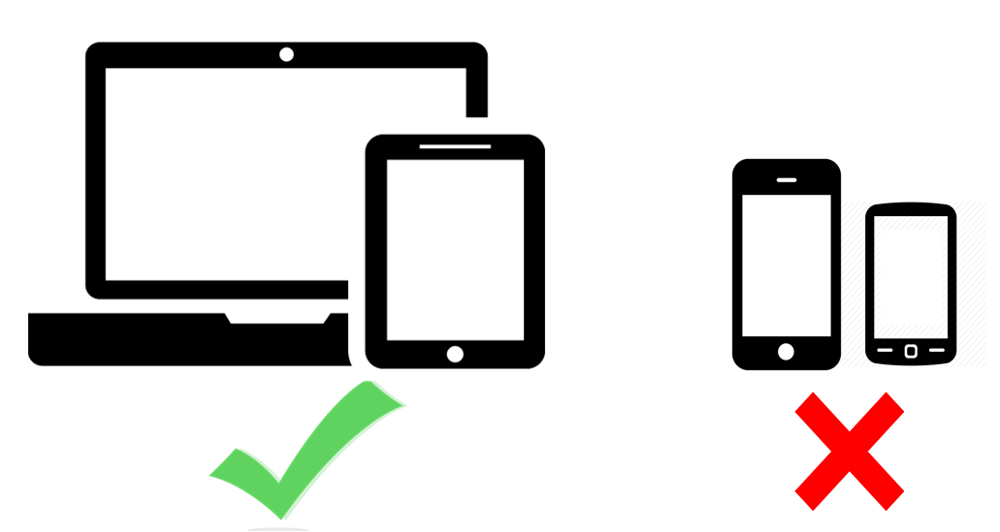
Don’t have a device? No problem! You may purchase one from your campus bookstore. See your campus bookstore for more details. You can also visit the library or media center and access computers on a first come, first serve basis. The library even has laptops that you can check out; however, you cannot leave the library with the device.
As for your web browsers, we recommend Mozilla Firefox or Google Chrome. This doesn’t mean that you can’t use Safari or Internet Explorer. We’ve learned that Firefox and Chrome create the best experience with the tech tools.

And last, but not least, WI-FI! (However, I’m pretty sure you’ve figured out that the campuses have Wi-Fi by now) But for those who have no clue, YES, Hinds Community College has FREE Wi-Fi. Just go to your Wi-Fi Settings, and tap Hinds-Public. Simple!

So remember, START STRONG!
For any additional questions, contact the Support Center at 601-857-3344, or by email at support@hindscc.edu.
Well, that’s all for now. Check back next week for our posting on how to be secure! For the full Tech Checklist, visit your campus’ admission office, financial aid office, or dean’s office.


