Hey Hinds Family! Alexis from IT, here. This posting will explain to you how to check your grades from the Hinds mobile app.

Didn’t know that Hinds had a mobile app? Well, yes, it’s true: HINDS HAS A MOBILE APP!
Here’s how to get the FREE app:
- Visit your app store
- Search Ellucian Go and download
- Select Hinds Community College from the list of colleges
- Login with your HindsNet credentials
Simple! You can also scan this QR code for an instant download.

Ok, so now that we’ve gotten that squared away, checking your grades is easy. Simply tap the menu icon in the top left corner to display all of the app’s options. Tap Grades. Your grades are displayed. Easy! You can also view grades from different terms by tapping Terms in the top right corner.
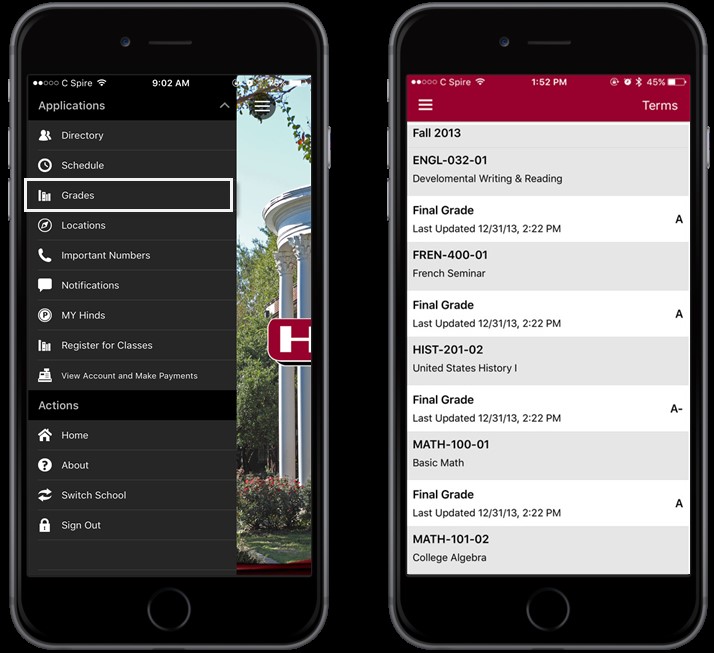
Be sure to explore all of the other great options that the app has to offer. You can view your schedule from the app, visit My.Hinds, make payments and even register for classes.
So remember, keep being productive and striving for success!
For any additional questions, contact the Support Center at 601.857.3344, or by email at support@hindscc.edu.
Check back for more posts from the IT Department!


